How to Set Up a Home Learning Center
How to Set Up a Home Learning Center
- Set up a home filing system. This is for the parent only – no student access!
- Have a separate file for each student.
- You need three sections in each student’s file.
- Tests to Take
- This should have one test per subject
- Test Keys from Score Keys in use.
- Tests Taken
- This will hold all the tests that your student has completed before you send it back to us (BCE Academy only)
- Keep the Quarterly Report that is being filled out as the tests are completed (BCE Academy only).
- Permanent Record
- This would hold report cards, art projects, extra-curricular materials, SAT test scores, Quarterly Report Forms, and anything that you want to keep.
- Have a set place that your student uses for school work.
- Good lighting
- Solid Writing Surface
- Sturdy Seat that fits your student. Be sure their feet can set flat on the floor.
- A bulletin board within your student’s view (to be used for Goal chart and Progress Chart)
- Ambiance that your student needs (quiet, music, white noise, colorful posters), whatever helps them focus.
- A separate location for the “Scoring Station” with a red pen for scoring.
- How to issue a PACE.Remove the final test from the center and place in ‘Tests to Take’ file.
- Remove the final test from the center and place in ‘Tests to Take’ file.
- Write your students’ name on the cover.
- Write the issuing date on the cover. Reminder: all PACEs should be completed within three weeks of being issued.
- Remove the Test Key from corresponding Score Key and place in ‘Tests to Take’ file.
- Place the student Score Key at the Scoring Station.
- Hand PACE to child.
- How to use a PACE
- Students follow all instructions in blue – they tell the student what to do!
- Parents watch for yellow instructions they indicate required parental interaction.
- Work the PACE in pencil unless instructed otherwise.
- Parents should write in green ink
- Obey the score bars. You may require your student to seek permission for scoring and rescoring. Indicate permission received in green ink with your initial
- Score PACE at the Scoring Station with the Score Key using a red pen.
- No pencils at the scoring station.
- Mark incorrect answers in your PACE with a red X.
- Return to desk and correct mistakes. No red pen at student desk.
- Return to Scoring Station and rescore PACE and circle the X on correct answers.
- Repeat until all answers match the score key.
- Circle the page number when everything is completed.
- Have your student ask permission before taking Checkups and Self Tests.
- Check over student’s work leading up to the Checkup or Self Test.
- Ask student a question or two from Checkup or Self Test.
- When you are satisfied that they understand the material write your initials on test.
- No looking back while taking Checkups or Self Tests.
- Turn in the PACE when completed and take the PACE Test the following school day.
- Pray with student before issuing the PACE Test.
- Student may take as long as they need to complete test.
- Once test is turned in no answers can be changed.
- Parent scores the PACE Test with PACE Test Key.
- Write final grade on cover of test.
- Record Result on Quarterly Report (BCE Academy only, See section 6.)
- Goal Charts
- Your student needs to set goals daily in each subject.
- Set goals in blue pen only. Goals may only be changed with parental permission.
- Cross off goals that are completed.
- Parent needs to look over students’ goals to make sure they have done that day’s work correctly.
- Mark the crossed off box with a green dot indicating the completed work has been inspected and is acceptable. (Don’t Expect – Inspect, it reduces temptation)
- Use both sides of the goal chart before issuing a new one.
- Make sure student writes their name and date on goal chart.
- Quarterly Report (BCE Academy students only)
- Fill out ALL basic information on form (name, dates, address and ID number)
- Form is to be filled out by parent.
- Write down PACE numbers, final test scores, and date taken in the corresponding week on the Quarterly Report.
- Quarterly Report must be signed and returned along with the associated PACE Tests.
- When to order again:
- It is best to order before week 7 of your current quarter.
- Keep in mind that you do not want your student to be without work for several weeks till their material arrives.
- What to return to BCE Academy (BCE Academy only)
- All completed PACE Tests – this is a requirement!
- Score Keys that you have finished using and the corresponding PACE Test key placed inside the Score Key
- Yellow copy of the Quarterly Report Form.
- It is important that you keep one copy of the Quarterly Report Form in event that it is damaged in shipping.
- Please return Score Keys no longer needed, Completed PACE Tests and Quarterly Report at the end of every quarter, even if you have purchased multiple quarters.
Please call us if you have any questions.
Basic Christian Education / BCE Academy
937-548-1155